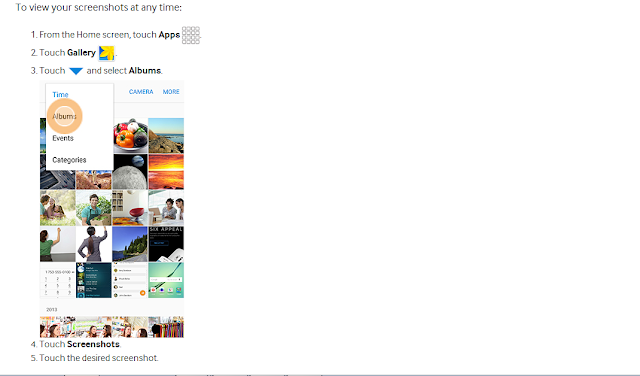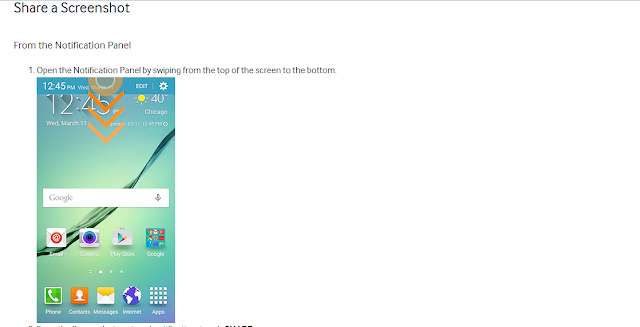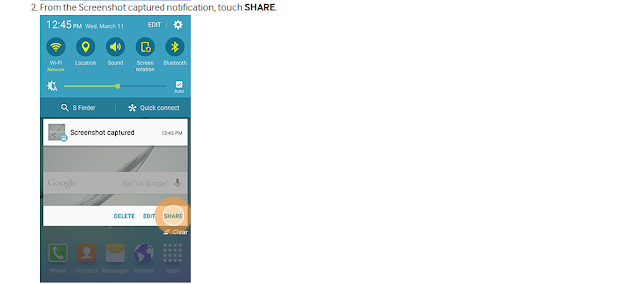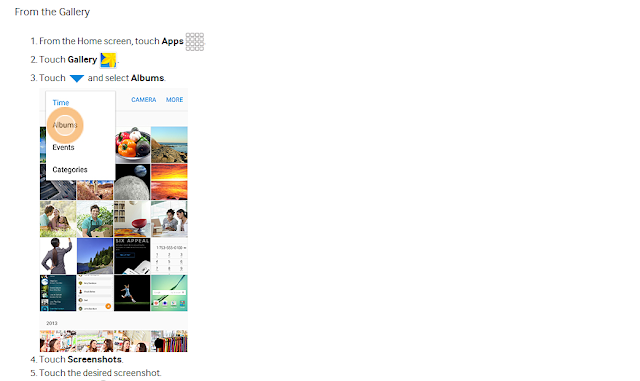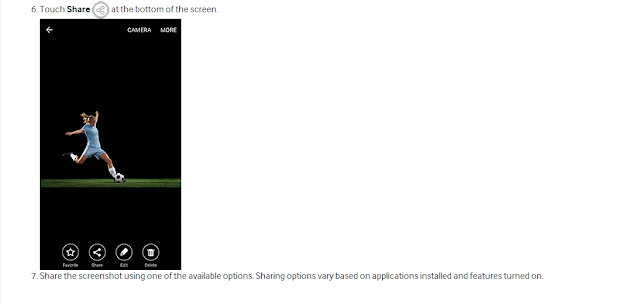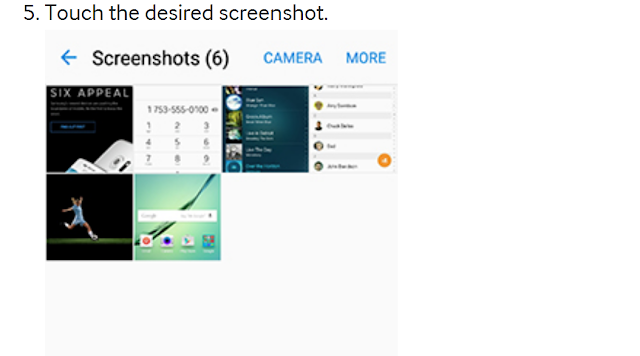How To Screenshot Samsung Galaxy S6 Edge +
 |
| Add caption |
Follow the instruction to turn on the feature if is turned off Screenshot Samsung Galaxy S6 Edge +
- From the home screev touch App
- Touch Setting
- Touch Motions and gestures
- Note : it my be necessary to touch the DEVICE tab then touch Motion and gestures
- Touch Palm swipe to capture
- Touch The slinder OFF to turn Palm swipe to capture ON
Share Screenshot Samsung Galaxy S6 Edge +
Please look at Samsung Galaxy S7